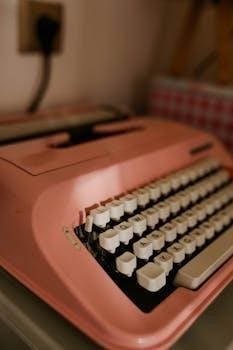
The Genie Intellicode Keypad offers convenient, keyless garage access using advanced rolling-code technology. It eliminates the need for traditional keys or remotes, providing secure and user-friendly operation for Genie garage door openers.
Overview of Wireless Garage Door Access
Wireless garage door access, facilitated by the Genie Intellicode Keypad, enhances convenience by allowing entry without physical keys or remotes. This system utilizes radio frequency technology to communicate with the garage door opener. The keypad provides a secure way to control entry with a personal identification number (PIN), ensuring that only authorized users can gain access. This keyless entry method also offers an added layer of security due to the rolling code technology, which changes the access code after each use, preventing unauthorized access. It is designed for easy installation and user-friendly programming.
Keypad Features and Design
The Genie Intellicode Keypad boasts a protective flip-up cover, multiple color options, and a backlight for nighttime use. It’s designed for compatibility with various Genie openers.
Flip-Up Cover and Color Options
The Genie Intellicode keypad includes a durable flip-up cover designed to shield the keypad from weather elements, ensuring longevity and reliable performance. While the standard cover is white, users have the option to select from three additional colors to match their home’s exterior or personal preferences. This allows for both functional protection and aesthetic customization, enhancing the overall appearance of the garage access system. The cover is designed for easy opening and closing, ensuring the keypad is always accessible and protected.
Backlight Functionality
The Genie Intellicode keypad features a convenient backlight, enhancing visibility and ease of use, especially in low-light conditions or at night. The backlight illuminates the keypad, making it simple to locate and press the correct buttons. This feature is particularly useful when entering the PIN code. The backlight also provides visual feedback, indicating when a key press has been accepted and when the keypad has been reset. This functionality ensures reliable operation and user convenience regardless of lighting conditions.
Compatibility with Multiple Openers
The Genie Intellicode keypad is designed to be compatible with multiple garage door openers, often up to three different units. This capability allows users to control several doors with a single keypad, providing convenience for households with multiple garages or for those who manage multiple properties. The keypad supports various Genie Intellicode models, including Intellicode I and II, as well as newer series. This ensures broad compatibility and allows users to consolidate their garage access into one device, simplifying their daily routines.
Initial Setup and Programming
Setting up your Genie Intellicode keypad involves activating the device, syncing it with your opener, and utilizing the UP/DOWN key for programming. The process is designed to be quick and easy.
Activating the Keypad
To activate your Genie Intellicode keypad, begin by opening the battery compartment, typically located on the back of the device. Locate and remove the protective tab, which prevents battery drainage during shipping. Then, securely reinstall the battery compartment door. This action initiates the keypad’s power, and it will remain active for around fifteen seconds, providing sufficient time to proceed with the programming steps.
Syncing with the Opener
To sync your Genie Intellicode keypad with your garage door opener, start by pressing and releasing the UP/DOWN key on the keypad; the LED will flash slowly. Next, enter the opener’s ID number from Chart A, and press the UP/DOWN key again; the LED will now flash rapidly. Proceed to the opener itself and press the LEARN/PROGRAM button for two to three seconds, then release.
Using the UP/DOWN key
The UP/DOWN key on your Genie Intellicode keypad is primarily used during the syncing process with your garage door opener. When pressed and released, it initiates the communication sequence between the keypad and the opener’s receiver. The LED will flash slowly upon the first press, indicating readiness to enter the opener ID. Pressing it again after entering the ID signals the keypad to transmit the programming signal, with the LED flashing rapidly.

Operating the Keypad
To operate your Genie Intellicode keypad, enter your programmed PIN, then press the SEND button. This action will activate your garage door opener, allowing for easy access.
Controlling a Single Door
To control a single garage door using your Genie Intellicode keypad, begin by fully opening the keypad cover. Next, carefully enter your unique, pre-programmed personal identification number (PIN). Once the PIN is entered correctly, press the SEND button one time. The garage door should now activate, either opening or closing based on its current state. This simple process allows for easy and secure control of your garage door without a remote. This function is designed for individual garage door access.
Entering the PIN Code
To operate your Genie Intellicode garage door opener using the keypad, the correct PIN code must be entered. This PIN is typically a sequence of 3 to 8 digits that you programmed during the initial setup process. Ensure the keypad cover is fully open before beginning. Carefully press each number in your PIN sequence, one after the other. The keypad’s LED will flash each time a valid key press is registered, confirming that your input has been accepted. After entering all digits, proceed to the next step;
Using the SEND button
After successfully entering your programmed PIN code into the Genie Intellicode Keypad, the next crucial step is to press the “SEND” button. This action transmits the entered code to your garage door opener. Pressing the SEND button once signals the opener to activate. The door will begin to open or close based on its current position. If the door fails to operate, verify the PIN and repeat the process. Note that the keypad LED may blink, confirming that the signal has been sent.
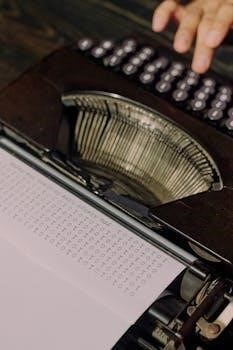
Reprogramming and Resetting
The Genie Intellicode keypad allows for reprogramming or resetting when necessary, including clearing old codes or performing a factory reset. This ensures continued secure access.
Clearing Old Codes
To clear old codes from your Genie Intellicode keypad, locate the “Learn” button on your garage door opener’s motor unit. Press and hold this button for approximately 10 seconds. This action erases all previously programmed codes, ensuring that only newly programmed devices will operate the door. This step is crucial when changing PINs or adding new keypads for security purposes; After clearing, proceed with programming your desired codes, thereby maintaining the integrity of your garage access system. This will remove all previously stored data from the system.
Locating the Learn Button
The “Learn” button on your Genie garage door opener is essential for programming the keypad. It’s typically found on the motor unit, often under the light cover. The button may be labeled “Learn,” “Program,” or have a similar designation. Its exact location can vary depending on your specific Genie model, so consult your opener’s manual if needed. It is typically a small push button and can be identified as such. Pressing this button initiates the process for syncing your keypad, so identifying its location is the next step.
Factory Resetting the Keypad
To perform a factory reset on your Genie Intellicode keypad, begin by opening the keypad cover halfway. Then, press and hold both the number ‘8’ and the ‘PROG’ buttons simultaneously while fully opening the cover. The indicator light on the keypad will then flash, signaling that the reset process has been initiated. After this, the keypad will be cleared of any previously programmed codes or settings, restoring it to its original factory state. This action allows you to begin the programming process from scratch, ensuring a clean slate for new configurations.

Advanced Programming and Compatibility
Genie Intellicode keypads offer broad compatibility, supporting Intellicode I and II systems. Programming for newer Genie models is also possible. Troubleshooting steps help resolve common connectivity issues.
Genie Intellicode I and II Compatibility
The Genie Intellicode wireless keypad is designed to work seamlessly with both Genie Intellicode I and Intellicode II garage door opener systems. This compatibility ensures that users with older and newer Genie openers can utilize the keypad’s convenient access features; The system uses rolling code technology for enhanced security, changing the access code with each use. This ensures secure, reliable performance, making it a versatile option for various Genie garage door setups. It supports a range of Genie models, further broadening its applicability across different product lines.
Programming for Newest Genie Openers
Programming the Genie Intellicode keypad for the newest Genie garage door openers, including models like the Genie IntelliG, TriloG, SilentMax, PowerMax, GPower, and PowerLift series, requires a specific procedure to ensure proper synchronization. These newer models, typically Intellicode II, may have different learn button locations or programming sequences compared to older versions. Refer to the specific programming guide for your opener model for detailed instructions, which usually involves locating the learn button and following a specific key sequence on the keypad.
Troubleshooting Common Issues
If your Genie Intellicode keypad is not working correctly, there are several common issues to check. Firstly, ensure the keypad’s batteries are fresh and properly installed. Secondly, verify that the keypad is synced correctly with your garage door opener; try reprogramming the devices. If the keypad’s backlight is not working, it may indicate a need to reset the system. If your door does not operate, check if the PIN code was entered correctly; also be sure to locate the learn button on your opener and try again. If issues persist, consult the user manual for detailed troubleshooting steps.
Safety and Mounting
When mounting the Genie keypad, ensure it is within sight of the garage door, at least five feet above the floor, and clear from moving parts. Do not allow children to play with the keypad.
Mounting Location Guidelines
For optimal performance and safety, the Genie Intellicode keypad should be mounted in a location that provides a clear line of sight to the garage door. It’s crucial to position the keypad at least five feet above the ground to prevent access by small children and to keep it away from any moving parts of the door mechanism. Ensure the mounting surface is stable and secure, and consider weather exposure when selecting a place for the keypad. Proper installation is vital for reliable operation and safety.
Safety Precautions
When using the Genie Intellicode keypad, it is essential to prioritize safety. Never allow children to play with the keypad or operate the garage door. During the programming process, be aware that the garage door may activate unexpectedly, so keep clear of the door and its moving parts. Ensure the keypad is securely mounted to prevent it from falling. Regularly check the keypad’s batteries to maintain proper functionality. Always follow the instructions provided in the manual and adhere to all safety guidelines.
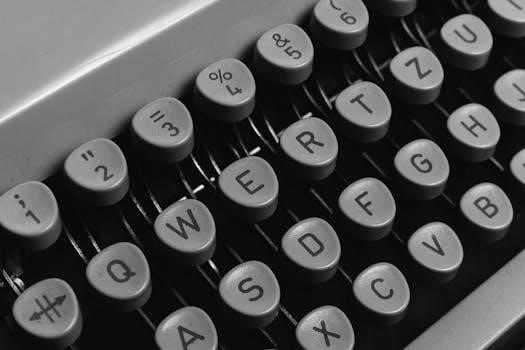
Additional Resources
For further assistance, refer to the Genie Intellicode manuals and user guides for detailed instructions. Explore video tutorials for visual guidance on programming and troubleshooting your keypad.
Manuals and User Guides
Comprehensive manuals and user guides are available for Genie Intellicode keypads, offering detailed instructions on programming, operation, and troubleshooting. These resources provide step-by-step guidance for initial setup, reprogramming, and resetting the keypad. You can find these manuals as free PDF downloads, which include programming instructions, addendums, and adjustment guides. These documents are essential for understanding all the features of your Genie Intellicode keypad.
Video Tutorials
For those who prefer visual learning, video tutorials are available demonstrating the programming process of Genie Intellicode keypads. These tutorials offer a step-by-step visual guide on how to program a new keypad, change a PIN, or perform a factory reset on an existing installation. These videos provide a practical demonstration of the instructions found in the manuals, making it easier for users to follow along and successfully operate their keypad. They cover both new and old style Genie Intellicode garage door openers.